
“
To make web development and design as productive as possible, I’ve learned ways throughout my career to make these process efficient by using tools to make life simpler.
Anyone who has ever tried something new and challenging can get intimidated by the amount of new concepts and ways of thinking that needs to be memorized.
However, the more you do them, the more they become repetitive and will be part of you instinctively.
The clutter of new ideas presented needs to be filtered down to the smallest # of tools that can make theming and development practical and save time.
/etc/hosts for MAC or c:WINDOWSsystem32driversetchosts for Windows.ServerName project2.local
DocumentRoot /Users//project2
For now, these are my suggestions for tools to use while developing websites if you are a developer.
If you are a client, these are some of the basic process that I use to develop websites.
Of course, this doesn’t include the actual development and theming work.
Those will be covered in other posts.

Frances Naty Go is the founder of Goldlilys Media, where she helps mission-driven organizations turn their websites into clear, durable systems that support meaningful work over time. She works with museums, nonprofits, health and wellness brands, higher education, life sciences, travel organizations, and expert-led businesses.
With a background in Computer Science from UC San Diego, Frances brings a thoughtful, strategic approach to building digital experiences that educate, orient, and build trust, without unnecessary complexity.


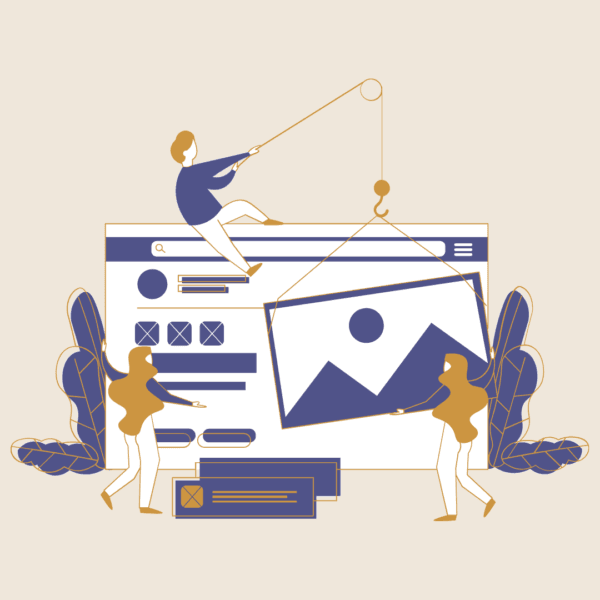
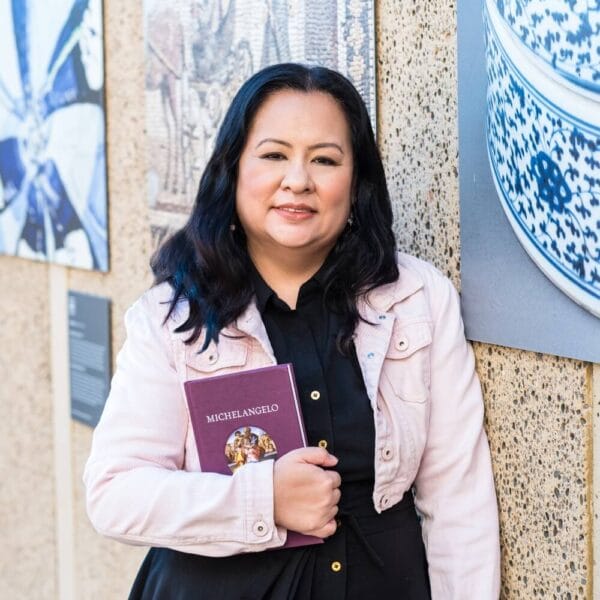
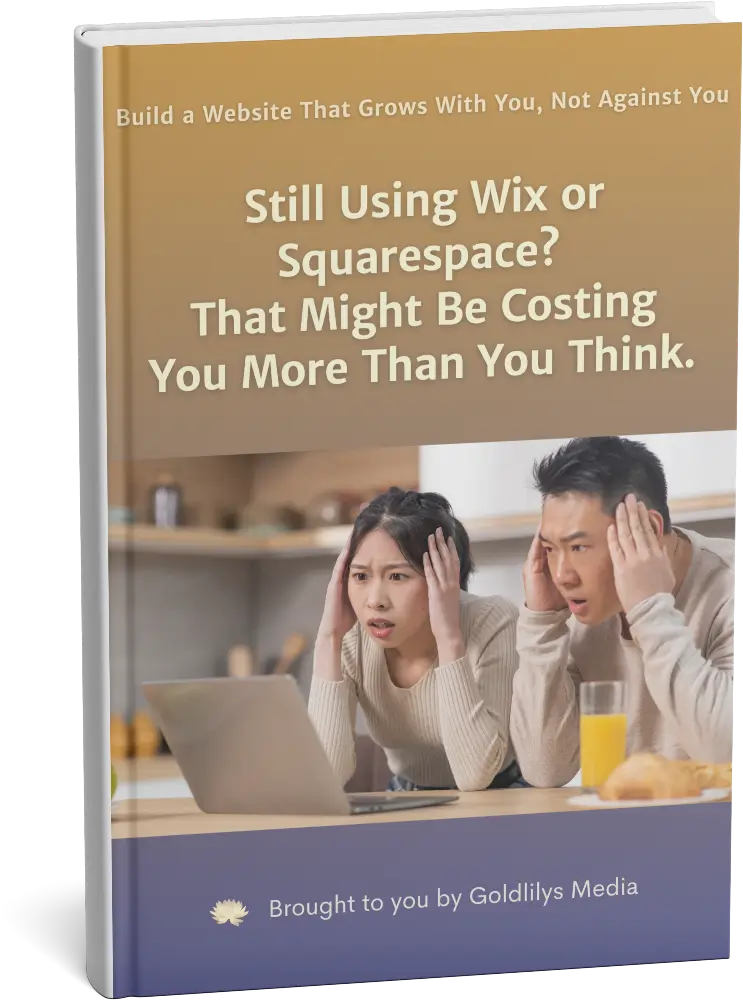

Not ready to commit yet?
I get it.
Get my free guide:
"15 Warning Signs Your Website Is Holding You Back"