
Growth is more than getting bigger, it’s evolving into something stronger and more capable. The article defines growth as developing “from a lower or simpler to a higher or more complex form.” In business, that means adapting systems, improving strategies, and embracing change to stay relevant and innovative.
Because it requires breaking habits and facing uncertainty. Many people and businesses stay in their comfort zone because it feels safe, but that same comfort can lead to stagnation. Growth happens when you take small, intentional steps forward, learn from mistakes, and adjust along the way.
Just like a business needs scalable systems, a growing website must handle more data, media, and complexity. When growth includes moving to a new domain, tools like the .htaccess file help redirect traffic properly so you keep your SEO and momentum intact.
“Without continual growth and progress, such words as improvement, achievement, and success have no meaning.” – Benjamin Franklin
Growth, like change, can have both a positive or negative effect on your business. One definition of growth is “development from a lower or simpler to a higher or more complex form; evolution”.
Growth is a natural process in humans because it is the understanding of self-actualization that allows us to make better decisions and pass on knowledge to the next generation.
However, growth is also the hardest to achieve because humans tend to form habits and want to avoid change.
Many businesses tend to stick with what they already know and not want to take risks and experiment. This is fine in the short-term, but that also means your business will never grow.
New businesses start very small and take baby steps to carefully create a business plan. Every baby steps lead to the founders figuring out what works and does not work for their business.
With every leap in the right direction and learning from their mistakes, businesses will grow as well as their founders.
Sometimes growth happens too quickly or too slowly. But every growth comes with change and new challenges. How a business handles change can either break or make them.
One such challenge is when businesses have outgrown their brochure type of website and requires a bigger website that can handle complex data and information about their customers, inventories, collections of media or other important business documents.
From my previous blog post if your current website is static, I would start to wonder how your business is doing?
If your website is in WordPress, while that is a dynamic CMS, it is not powerful enough to handle complex data and integrate them well together to be customized for your business.
There is a reason why Drupal is Goldlilys Media’s favorite CMS and is chosen by the White House for its multimedia needs.
With every growth and change a business will face, Drupal is flexible enough to adapt itself to the different types of requirements businesses will have and is a solution for complex websites.
Another challenge is when a business wants to migrate to a new host and domain name for their new complex website?
Many will wonder what happens to their SEO and traffic they have built up over the past years.
There is a way to prevent losing your SEO and moving your old website properly to the new host and domain name. Best method is to use the .htaccess file.
Option 1) If you want both www and non-www of old domain to go to non-www new domain.
RewriteEngine On
RewriteCond %{HTTP_HOST} ^olddomain.com [NC]
RewriteRule ^(.*)$ http://newdomain.com/$1 [L,R=301]
RewriteCond %{HTTP_HOST} ^www.olddomain.com [NC]
RewriteRule ^(.*)$ http://newdomain.com/$1 [L,R=301]
Option 2) Simply redirect to this new domain.
RewriteEngine On
RewriteRule (.*) http://www.newdomain.com/$1 [R=301,L]
Option 3)
Redirect 301 / http://www.newdomain.com/
Option 4) Redirect only a single page.
Redirect 301 /old/old.html http://www.domain.com/new.html
We have to use 301 to remind the search engine bots that we want to permanently relocate to a new domain.
This way, whenever visitors or bots visit a particular page in your old domain, they should automatically be redirected to the new domain without losing SEO and traffic.
In addition to redirecting visitors to the new domain, .htaccess is a very powerful configuration file.
However, all great tools come with added responsibilities because making the wrong changes can potentially break your website and host.
Make sure to change the permissions back to 644 so that no one else can make changes to it.
While your website is protected, keep growing positively and always learn something new both in your business and personal life.
How else do you know you’re growing?

Frances Naty Go is the founder of Goldlilys Media, where she helps mission-driven organizations turn their websites into clear, durable systems that support meaningful work over time. She works with museums, nonprofits, health and wellness brands, higher education, life sciences, travel organizations, and expert-led businesses.
With a background in Computer Science from UC San Diego, Frances brings a thoughtful, strategic approach to building digital experiences that educate, orient, and build trust, without unnecessary complexity.


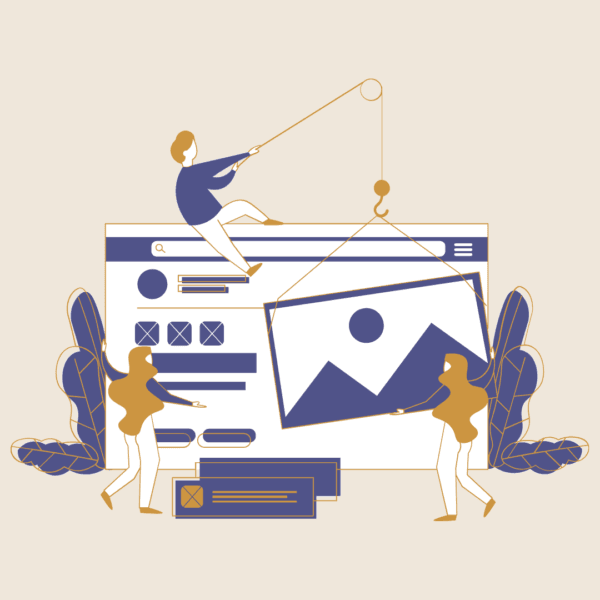
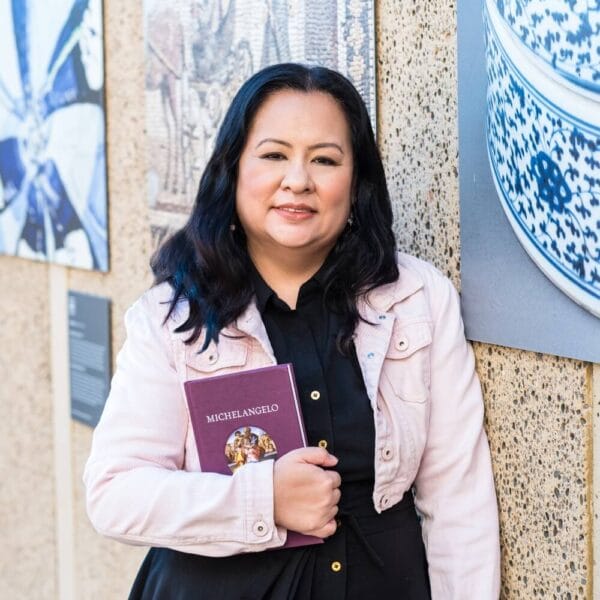
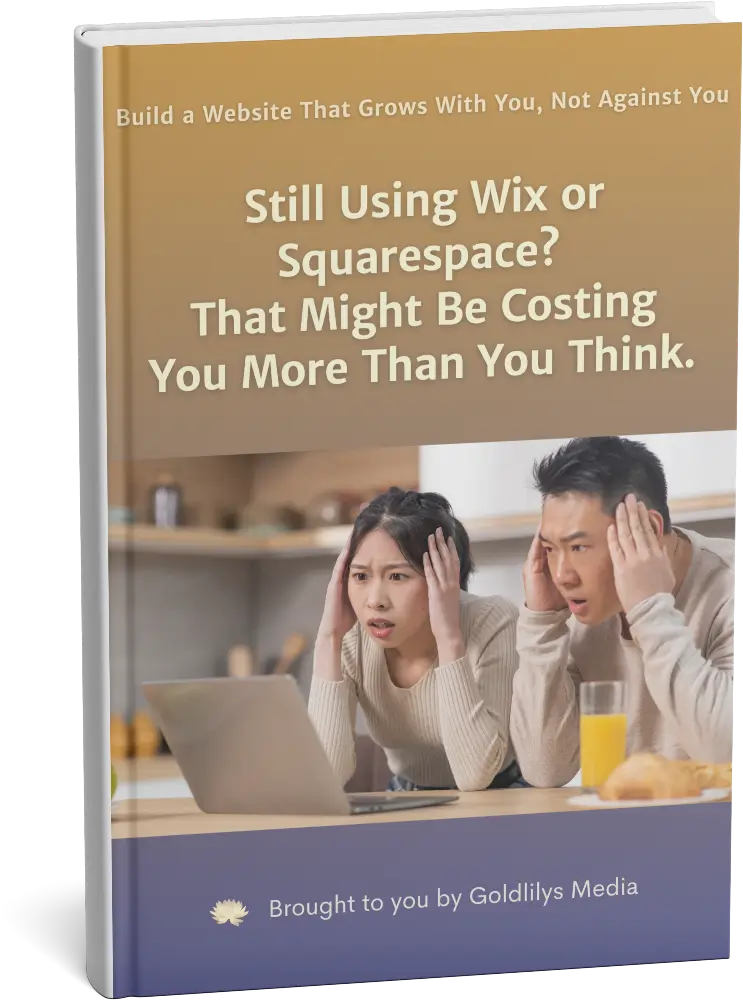

Not ready to commit yet?
I get it.
Get my free guide:
"15 Warning Signs Your Website Is Holding You Back"