She has been a pleasure to work with and we truly could not have done it without her.


She has been a pleasure to work with and we truly could not have done it without her.
Frances is a true professional. She communicated regularly with us, met all deadlines and took the time to understand the Commission’s requirements for the website. I highly recommend her for her skills and proficiency.

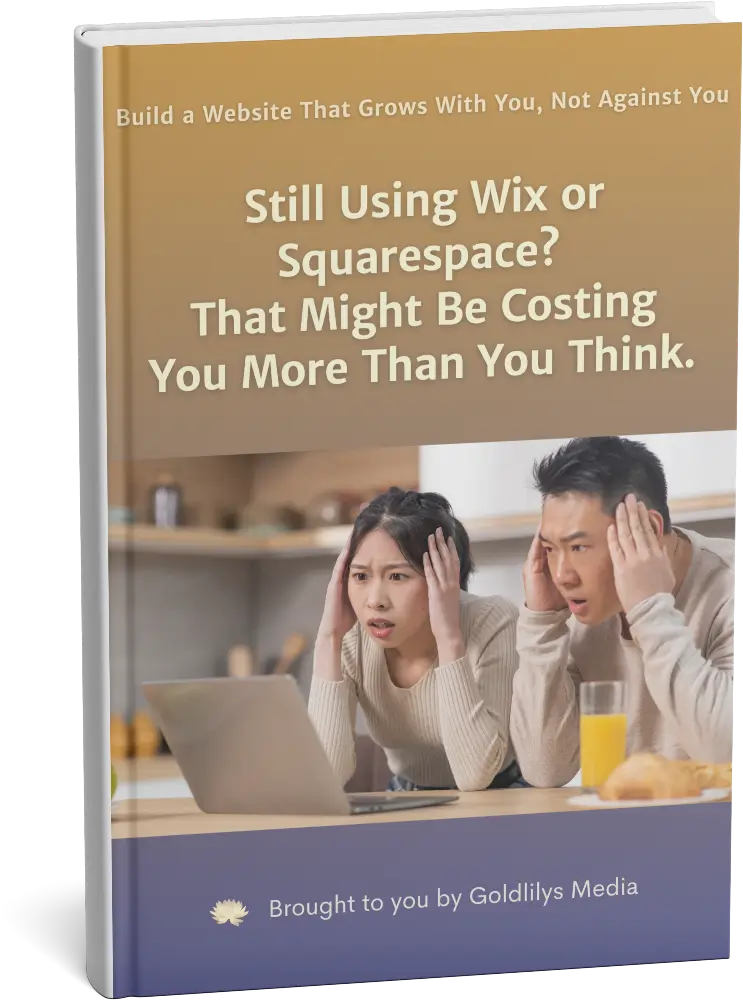

Not ready to commit yet?
I get it.
Get my free guide:
"15 Warning Signs Your Website Is Holding You Back"