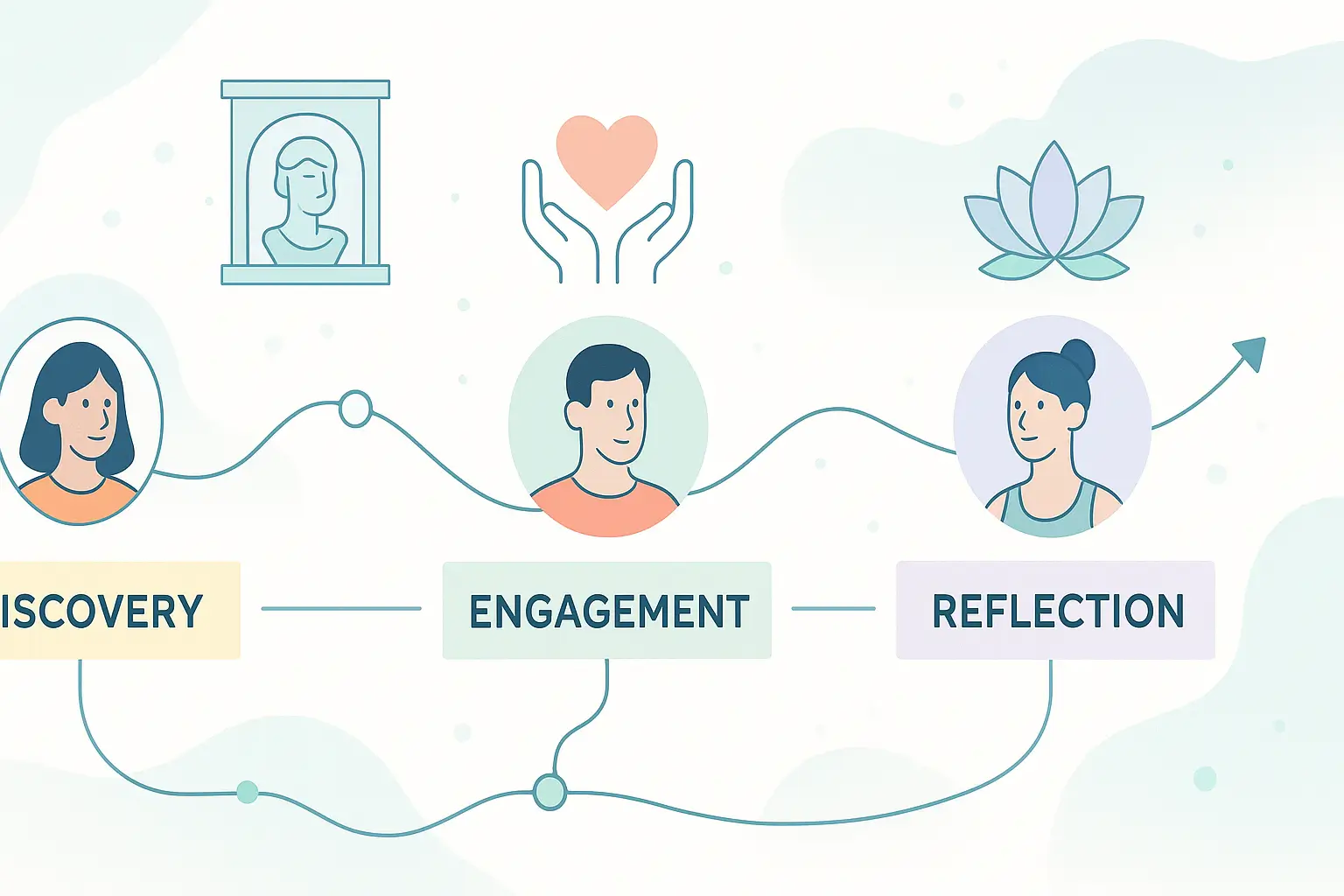
Broken links create frustration for visitors and hurt your credibility. They also signal poor site maintenance to search engines, which can lower your SEO rankings. Fixing them quickly keeps your website professional, trustworthy, and easy to navigate.
You can use tools like Google Search Console, Broken Link Checker, or SEO plugins such as Rank Math or Yoast. These tools automatically scan your pages and flag broken internal and external links so you can repair them before visitors notice.
Ideally, review your website for broken links at least once a quarter, or more often if you publish new content frequently. Regular link maintenance improves SEO, preserves user trust, and ensures your website stays in top shape year-round.
“If a link is broken, the entire chain breaks.” – Yiddish Proverb
Once a website is built, contents are added and launched, you will feel like celebrating.
All the hard work and long hours put into making the website as beautiful and resourceful for your visitors as much as possible should be recognized.
But what happens if some of your website links are broken? Wouldn’t your website be perceived as unsuccessful instead?
Broken website links give visitors a damaging perspective towards your business. For example:
For these reasons, you need to fix your broken links immediately. But how do broken links appear on your website in the first place?
If you’ve recently launched your website, the main cause is more likely migrating from the development / staging environments to live server. The broken links are still linking to the development website. For internal links, it is better to not hard code the domain name, but use relative paths to the pages. As an example,
Use
/exhibitions/
instead of
https://sandiegohistory.org/exhibitions/
This way no matter how many times you may change your domain name, those pages will still work.
If you’ve had your website up for a while, the cause of those broken links could be from:
After learning that your broken links must be fixed, how can you efficiently find them? You shouldn’t have to visit every page of your website and check manually … especially if you have a lot of pages. That’s going to be tedious and annoying. There are three ways to find and fix broken links:
No matter which way you decide to find those broken links, you’ll have to manually edit those links to the correct domain name or change to relative paths for internal links.
Once you think every broken link is fixed, re-run the broken link checker again to see if you’ve missed something. You can never be too careful. Why?
“The weakest link in the chain is also the strongest. It can break the chain.” – Stanislaw Jerzy Lec

Frances Naty Go is the founder of Goldlilys Media, where she helps mission-driven organizations turn their websites into clear, durable systems that support meaningful work over time. She works with museums, nonprofits, health and wellness brands, higher education, life sciences, travel organizations, and expert-led businesses.
With a background in Computer Science from UC San Diego, Frances brings a thoughtful, strategic approach to building digital experiences that educate, orient, and build trust, without unnecessary complexity.


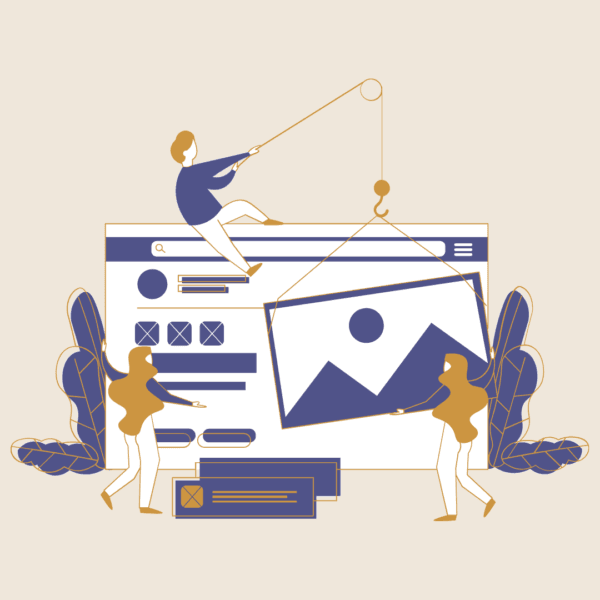
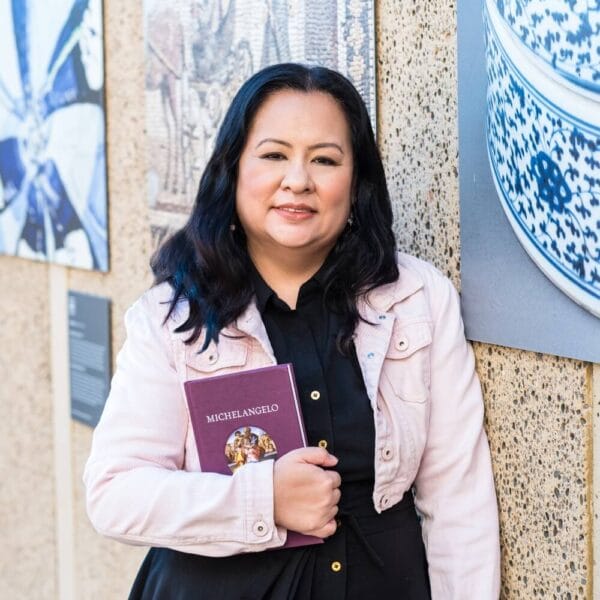
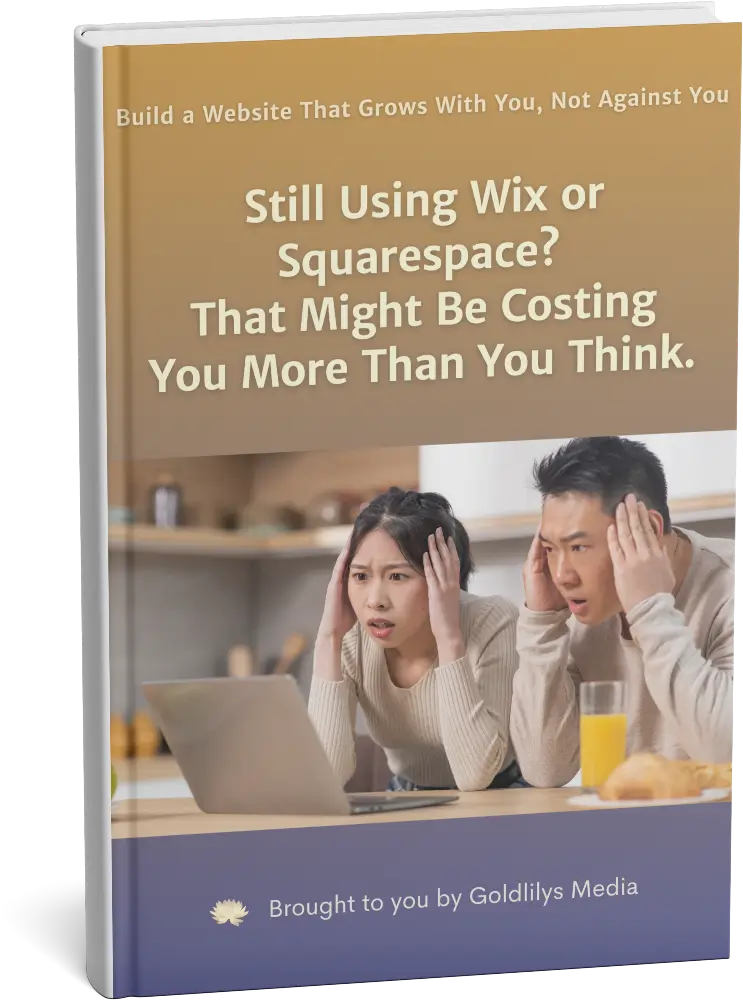

Not ready to commit yet?
I get it.
Get my free guide:
"15 Warning Signs Your Website Is Holding You Back"