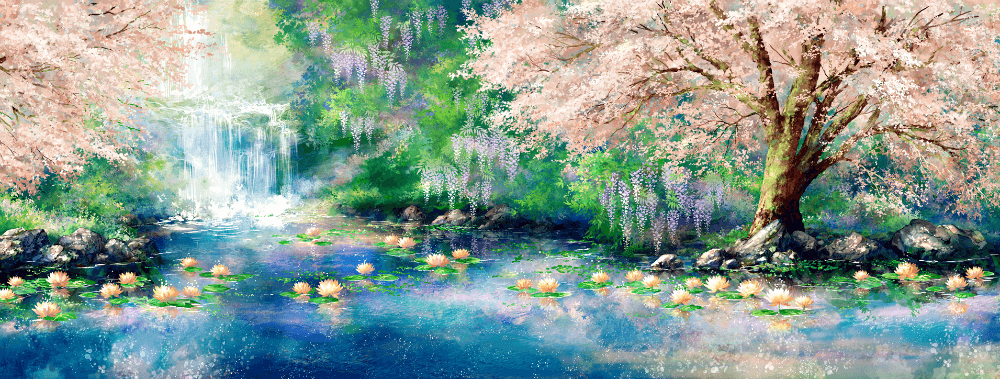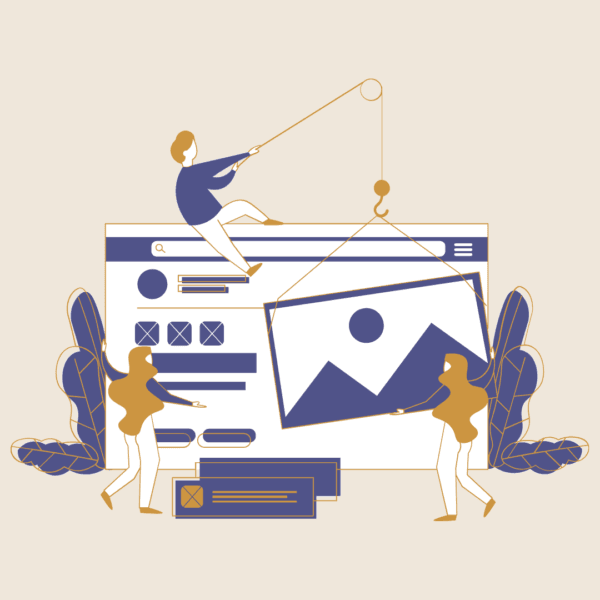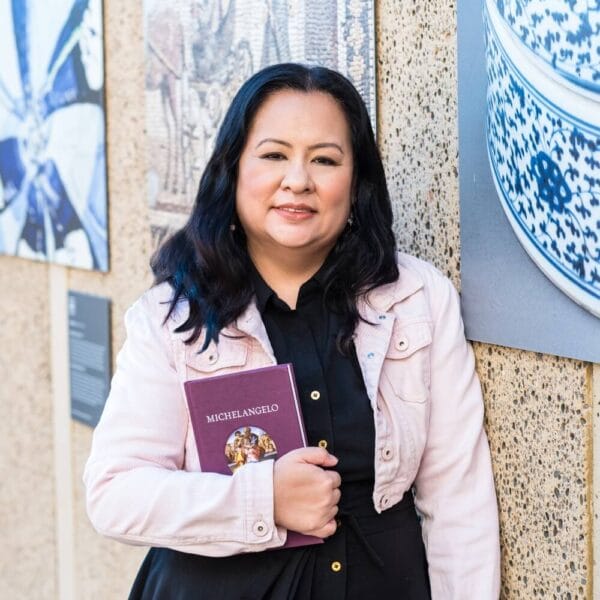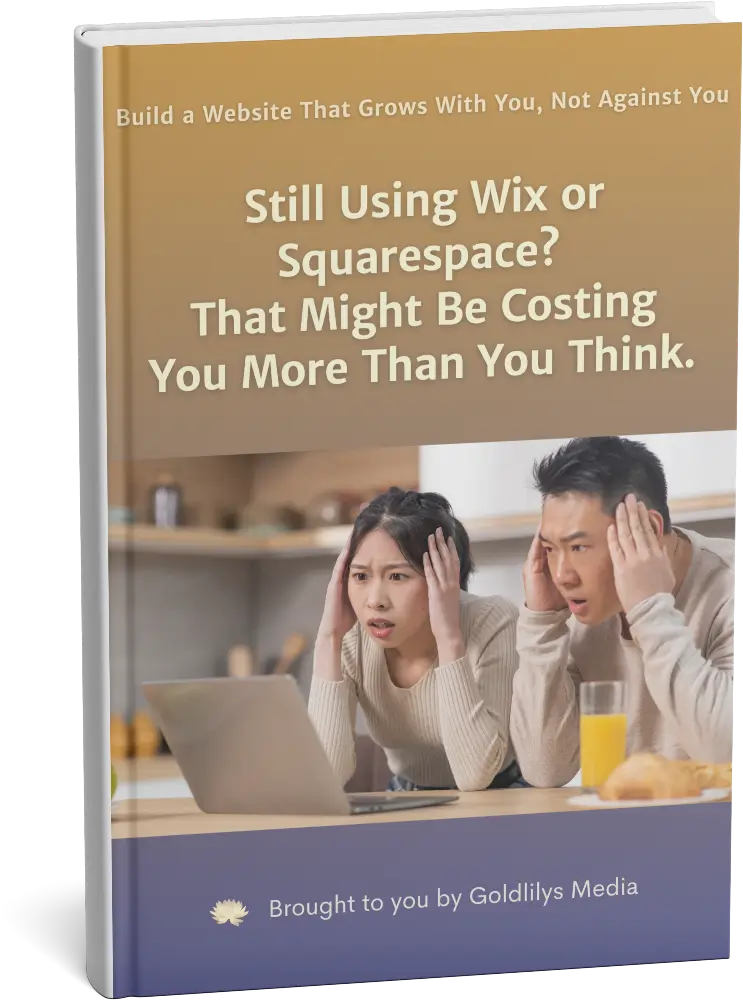Key Takeaways
What factors should I consider when choosing a website platform?
The right platform depends on your goals, budget, and level of technical comfort. Consider how easy it is to update content, integrate SEO tools, support e-commerce, and scale as your business grows. Your platform should fit your workflow, not the other way around.
Which website platforms are best for small businesses and nonprofits?
WordPress is often the most flexible option because it supports everything from simple landing pages to complex membership or e-commerce sites. Other platforms like Squarespace, Wix, or Shopify can work well for smaller projects or quick launches, depending on your needs.
How can a web developer help me choose the right platform?
A developer can assess your current systems, goals, and budget to recommend the best long-term solution. They’ll also ensure your site is optimized for performance, SEO, and accessibility, so you can focus on your mission while your website works smarter behind the scenes.
“Time can be an ally or an enemy. What it becomes depends entirely upon you, your goals, and your determination to use every available minute.” – Zig Ziglar
All businesses have the same amount of time every day. Yet why are there some who seem to be able to do a lot more than others? The answer depends on your efficiency and delegation of tasks.
Many small businesses like yours realize that you need a website for your company to grow, especially for branding and marketing.
The issue is you are confused about which platform to use for your new or pivoting business website. After the website is built, you also worry about who is going to maintain it.
Should you build it yourself or hire a developer to do it for you? As a developer, I can assure you that each platform has a specific audience in mind.
To help you decide which platform to use, here is a Pros and Cons comparison for each type of platform.
Do It Yourself (DIY)
Platforms: Squarespace, Wix, Weebly, Shopify (E-commerce)
Examples: Simple E-commerce with Shopify, Business Homepage (one-page scrolling), Blog, Portfolio / Personal, Landing Pages
Pros
- Easy to build websites on your own because it doesn’t require knowledge of HTML, CSS, or coding
- Drag and Drop interface/functionality to place contents on the website pages
- Hosting is included in the platform you choose so you don’t need to buy a separate host
- Includes Basic SEO with Meta Descriptions and Alternative Text (alt texts) for images and files
- Many choices for templates to use that come from the DIY platform itself
Cons
- Layouts and sections are limited by the template that you choose – it is not easy to customize the look and feel of the templates for DIY platforms to fit your custom needs
- Since it’s a DIY platform, you are required to do most of the work so instead of focusing on your business, you are using more of your own time figuring out how to “design” your website
- Since you did the website yourself, you only have 2 support people to ask for questions: yourself and the platform tech support — no personal developer to answer your questions
- Limited to Basic SEO that does not include Google Schema and/or Facebook Open Graphs tags
Recommendations for simple management
- The template section you choose also doesn’t matter; if you have a Spa-related business, you don’t have to only choose a Spa-related template. Any of the templates will do because you can easily change the images and contents for your needs.
- Make sure to pay attention to the layouts available (not images or contents, but where parts are formatted, sections organized) for your chosen template because you’ll be stuck with those layouts.
Content Management Systems (CMS)
Platforms: Concrete5, Craft CMS, Drupal, Grav, Joomla, Magento (E-commerce), WordPress, etc
Examples: Amazon, Etsy, University or Education, Government, Small Business, Non-Profit, Portals, E-Commerce, Business Homepage (one page scrolling), Blog, Portfolio / Personal, Landing Pages
Pros
- Easily customized and personalized to fit your business needs
- CMS examples above are open-source – free to use and personalize the source code
- Once the website is built to web and your standards, the developer can train you on how to manage your website yourself without worrying about the technical side
- Search Engine Optimized (SEO) is better supported and includes all the advanced tracking like Google Schema and/or Facebook Open Graphs tags
- Child themes are created from base themes to allow customizing without affecting the original theme so it’s easier to update
- When the right Base theme is used, for example, Divi or Oxygen for a WordPress website, your site becomes similar to a Drag and Drop interface like the DIY version
- When the right Base theme is used for Drupal 8, Bootstrap, with Paragraphs, a Drag and Drop Interface with Responsive View is possible
- If you require a functionality or display that is not available by default, your developer can easily create a new plugin/module to extend the power of your website
- Content-driven websites that have many pages and sections with different layouts can easily be added
- Unless you have experience coding websites, you need to hire a developer to build them for you to help save you time
- More time for you to grow your business instead of worrying about building your website and delegating that tasks to those who have more fun and experience in creating it
Cons
- Requires a separate host to manage and store the CMS source code chosen above
- Requires a developer to build the website first since it will be more customized to your needs and brand than a common template
- More expensive than using a DIY website because you’ll have to pay the developer for their time and expertise
- Mandatory to have a developer to maintain the security and performance of your website in the long run
Recommendations for simple management
- Recommend that before any plugins/modules are updated, a developer must first test in a staging/demo site to make sure it doesn’t break the website
- The staging site should use a separate subdomain and database from the live site so that any changes on the demo site does not immediately affect the live site until you apply those changes
- If you choose WordPress, recommend hosting on WP Engine because they include daily backups, free CDN (makes the site load faster which is separate if you buy your host from GoDaddy or Bluehost), and they maintain the security of your website for you. WP Engine also allows you to make live/staging/dev sites in one account so that you can test any updates on the staging
- If you choose Concrete5, Craft, Drupal, Grav, Joomla, Magento (E-commerce), recommend using managed hosting like Pantheon so they take care of all the server maintenance and security while you only have to worry about developing the website itself. They also include CDN and daily backups for your site
- The developer must know how to use Git Repositories to track changes in the source code
Web / Mobile Application Frameworks
Platforms: Headless Drupal, Laravel, MeteorJS, AngularJS, React Native, etc
Examples: All social media platforms, Productivity Applications, Netflix, Quickbooks, Trello, Zapier, mobile applications
Pros
- The frameworks provide the most important functionality of the web application without forcing the user to choose plugins and modules by default
- Makes the application file size smaller because you’ll only include the dependencies needed and remove the unnecessary parts that CMSs tend to include
- With a bare-bones framework to create the application, it will load faster and be more secure since users will only load the data necessary for them to use the application
- Uses Javascript Object Notation (JSON ) results and REST API data to load contents onto the page instead of accessing the database all the time
- Limitless possibilities and complete control is up to your imagination and your developer’s skills
Cons
- Requires a developer to build the web or mobile application
- Requires a DevOps person to maintain the server host and doing server configurations
- More time to develop is needed because all the components have to be built from scratch using the framework parts and integrate together
- No Drag and Drop interface by default so not easily changeable by Non-technical admins
- Need to custom build the User Dashboard vs the Admin Dashboard
- Most expensive to be developed out of the 3 types because of how complex it can be to plan, design each component (layouts, functionality, transactions, control flow), develop, testing, revisions, more testing before deployment
Recommendations for simple management
- Hosts: Amazon Web Services (AWS), Digital Ocean, Heroku, NodeChef
- Only do this when you have a clear prototype of your application and know what questions to ask to find the right developer
- Since this is the most expensive and time-consuming of all the 3 types, you have to make sure you find the developer that can do all the technical requirements you need for your application
- developers who have only worked on WordPress websites will not be able to develop applications using other frameworks
- Front-end developers that focus on the display of data do not usually have the skills to do the Back-end logic to pull the right data to show and vice versa
- Find a Full Stack Developer that can do both Front-end and Back-end as well as DevOps skills
- Experienced Full Stack Developers are hard to find, but are a gem when you find them
- If a Full Stack Developer cannot be found, you’ll have to find a Front-end, Back-end and DevOps developer to handle those 3 separate tasks
- The developer must know how to use Git Repositories to track changes in the source code
Even if the requirements are all different for each type, they all must follow the web standards and the notion of “backup everything first before you make a change”.
Having the right process for your business website from the beginning will help with long term maintenance to minimize clutter when you start growing your business. Why?
“Preventative maintenance: Don’t start today by doing yesterday’s work.” – Deniece Schofield