
User experience, or UX, refers to how people feel when interacting with a website. It’s shaped by usability, accessibility, design, and content clarity. A strong UX makes it easy and enjoyable for visitors to find what they need, encouraging them to stay longer and engage more deeply.
Good UX builds trust and confidence. When users can easily navigate, understand, and act on information, they’re more likely to complete goals, like signing up, donating, or purchasing. Poor UX, on the other hand, leads to frustration and quick exits.
A well-designed user experience increases conversions, customer satisfaction, and loyalty. By aligning design decisions with human behavior, businesses create websites that don’t just look good, they perform better and turn visitors into long-term supporters or customers.
“People’s behavior makes sense if you think about it in terms of their goals, needs, and motives.” – Thomas Mann
What is your name? Where were you born and raised? Do you speak multiple languages? How many siblings do you have?
How do you prepare every morning? What kind of clothes do you wear? How do you style your hair? How do you accessorize?
How did you arrive at where you are? What do you love to do? Who influenced you? Why did you decide to become you?
There is a Hierarchy of Six Website User Needs that supports human-computer interaction and behavior. In the same context, your answers from the questions above can be summed up into three main parts of User Experience (UX) that are motivated by those user needs. The basic theory of web design and development are separated into three layers that make up a whole website:
Without the Model Layer, there will be no data or identity. Without the View Layer, there will be no physical form. Without the Controller Layer, there will be no unique personality, or purpose because it will be difficult to interact or communicate without the ability to think and create memories.
As you can observe, even when these 3 layers are separated into different parts, they are very much integrated. But why must these components be separated?
Ultimately, the three layers allow interdependence of components necessary to make the website function as best as it can no matter what the visitors’ browser conditions require. Thus, enabling Developers to follow the user needs of Accessibility, Stability, Usability, Functionality and Flexibility.
“To manage a system effectively, you might focus on the interactions of the parts rather than their behavior taken separately.” – Anonymous

Frances Naty Go is the founder of Goldlilys Media, where she helps mission-driven organizations turn their websites into clear, durable systems that support meaningful work over time. She works with museums, nonprofits, health and wellness brands, higher education, life sciences, travel organizations, and expert-led businesses.
With a background in Computer Science from UC San Diego, Frances brings a thoughtful, strategic approach to building digital experiences that educate, orient, and build trust, without unnecessary complexity.


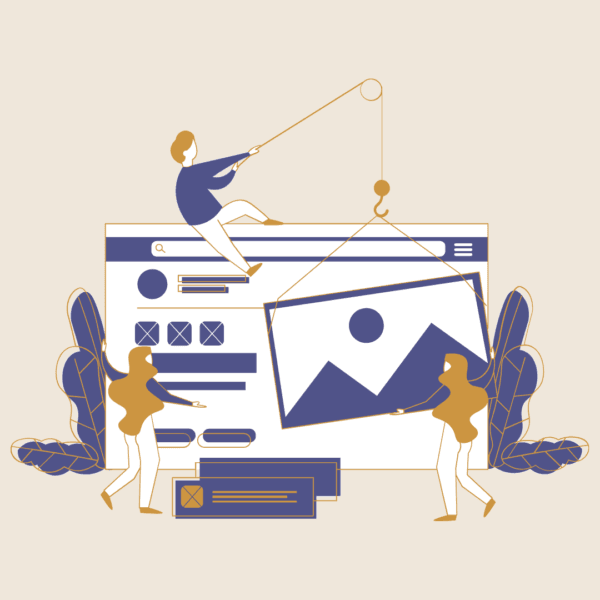
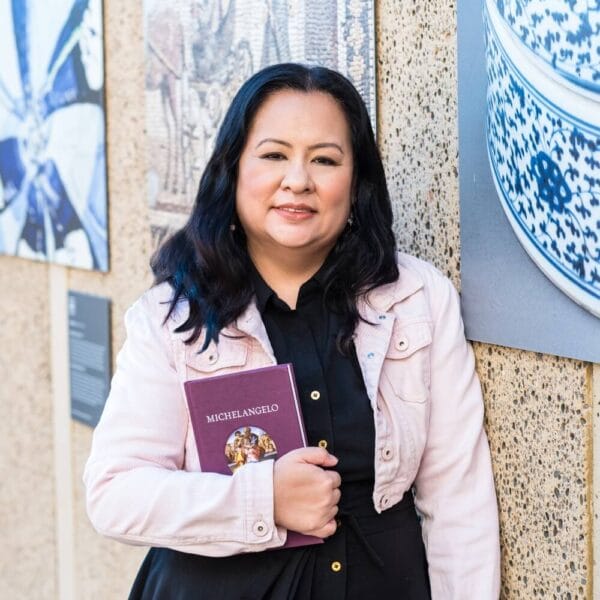
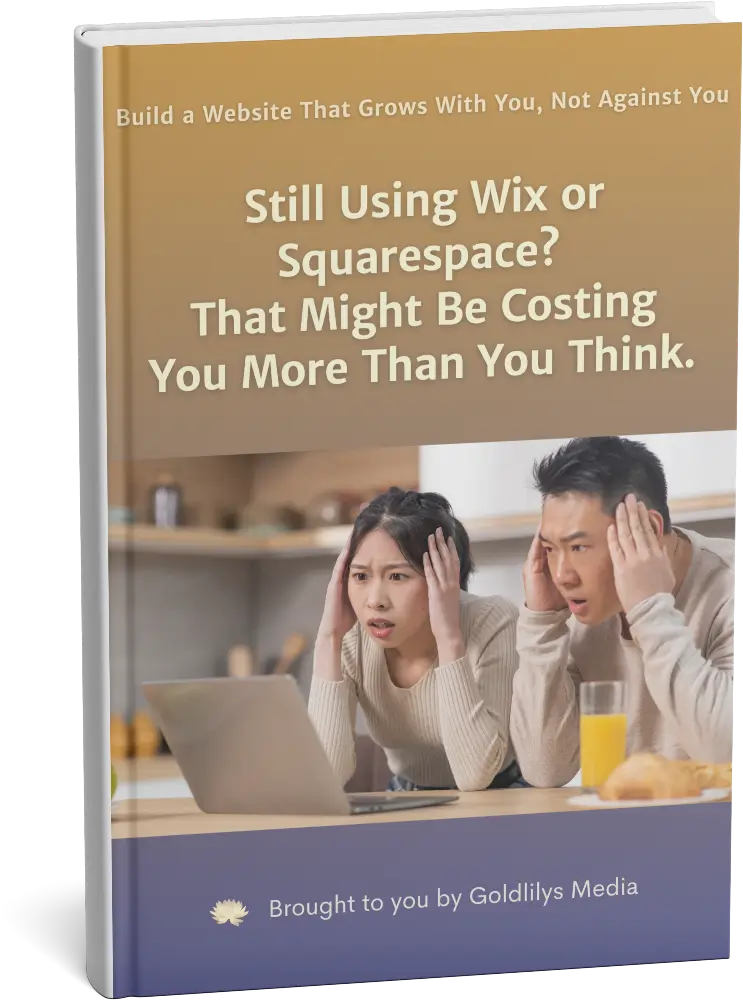

Not ready to commit yet?
I get it.
Get my free guide:
"15 Warning Signs Your Website Is Holding You Back"