
A good UI feels effortless. The article explains that the best interfaces make visitors feel comfortable and confident using your site, no confusion, no guessing. It’s about clear navigation, simple layouts, and consistent design patterns that guide users naturally toward what matters most.
First impressions online happen fast. When your site is easy to use and visually clear, people stay longer, engage more, and are more likely to return. A confusing or cluttered interface does the opposite, it frustrates visitors and drives them away. The smoother the experience, the stronger the connection with your audience.
Both are smart ways to organize content so it doesn’t overwhelm visitors:
Tabs separate content into horizontal sections for quick access, great for portfolios or service lists.
Accordions stack information vertically and expand only when clicked, ideal for FAQs, services, or large text blocks.
These tools, whether built in Drupal, WordPress, or with jQuery, help keep your design clean while giving users control over what they view.
Balance. The article emphasizes that design and functionality must work together, beautiful visuals mean little without usability, and function alone can’t hold attention. The goal is a website that’s both Uniquely Creative and Simply Efficient, one that looks great, works beautifully, and keeps evolving with new ideas.
“A picture is worth a thousand words. An interface is worth a thousand pictures.” – Ben Shneiderman
The main goal of a business website is to attract new customers and to keep them involved in your business.
In this busy and complex world, the last thing anyone wants is to have to figure out how to use your complicated website.
According to 10 User Interface Design Fundamentals, the happier a user interacts with your website, the more they will come back again and again. How?
Following these 10 Principles, I present to you a lists of user interfaces, how and when they apply for both Drupal and WordPress sites. These are separated into a series of posts with 2 – 4 different interfaces each time. Additionally, original jQuery scripts are given to know where these modules/plugins came from.
Like most technologies, every user interface idea is constantly improving and that is under the Improvements section.
Useful for:
Separate different types of data into categories where each category is the header. Can simplify the amount of information presented to the user to not overwhelm them. This lessens the clutter in navigating through the different sections of your site.
Drupal:
WordPress:
jQuery:
Improvements:
Examples:
Useful for:
Similar to the Tabs UI, accordions can separate and organize sections of a website, but instead of using horizontal headers, accordions use vertical extensions depending on the amount of information presented.
Each category of an accordion stretches to the entire width of its content area that expands and contracts depending on which header is clicked or hovered on.
Drupal:
WordPress:
jQuery:
Improvements:
Examples:
User interface is best when it has both design and functionality. Without design, the feature may not go well with the overall theme of your website.
Without the functionality, you’ll have a pretty design with no depth of information to notify new customers of what you do.
You want the balance for both to have a Uniquely Creative and Simply Efficient website for your business.
What do you think about these user interfaces? Do you think these will help improve how your customers view your website?
There are many ways to simplify the way people browse online. Many more user interfaces are coming in the next posts.

Frances Naty Go is the founder of Goldlilys Media, where she helps mission-driven organizations turn their websites into clear, durable systems that support meaningful work over time. She works with museums, nonprofits, health and wellness brands, higher education, life sciences, travel organizations, and expert-led businesses.
With a background in Computer Science from UC San Diego, Frances brings a thoughtful, strategic approach to building digital experiences that educate, orient, and build trust, without unnecessary complexity.


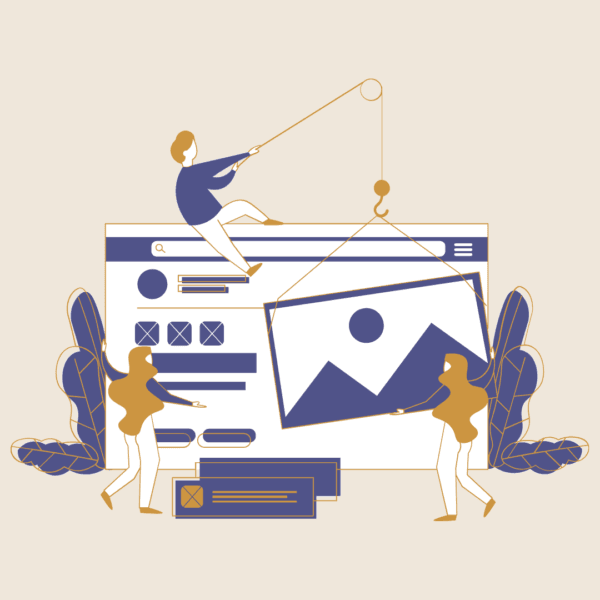
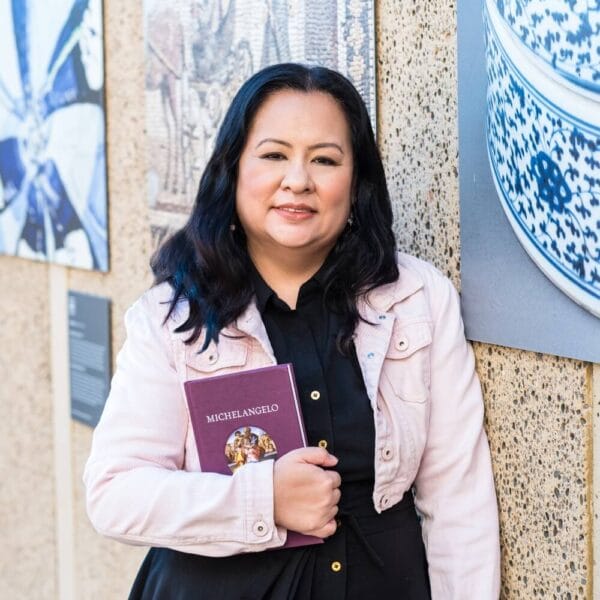
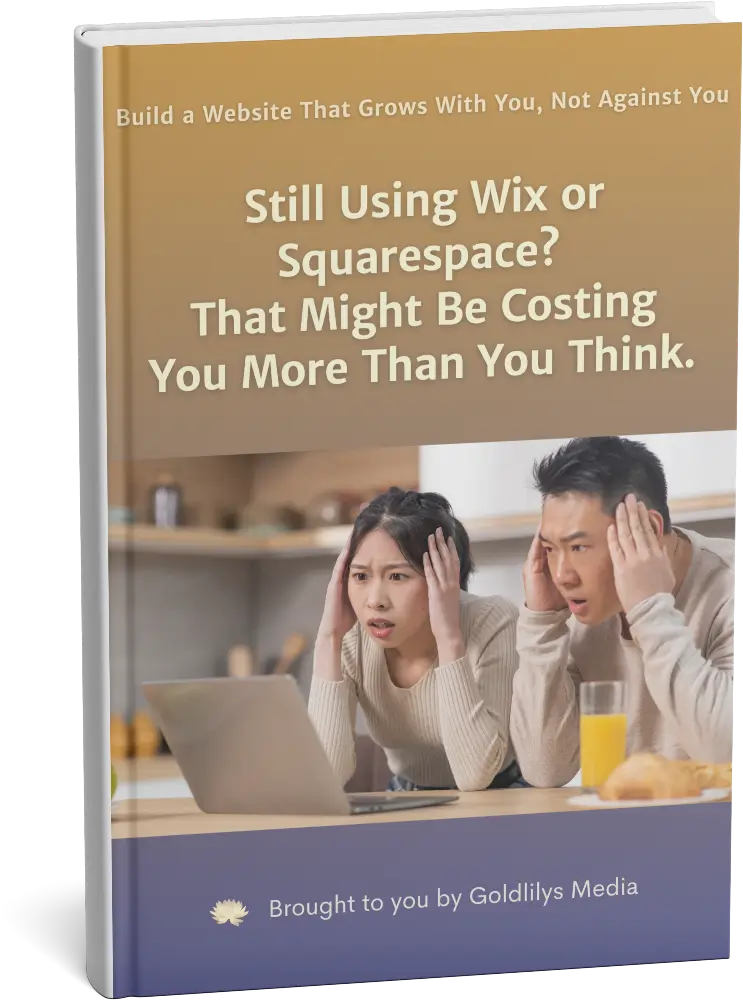

Not ready to commit yet?
I get it.
Get my free guide:
"15 Warning Signs Your Website Is Holding You Back"